Why spend a fortune collecting what’s already yours?
Your customers will pay. Shuttle makes it effortless, stop wasting people and money chasing the inevitable.
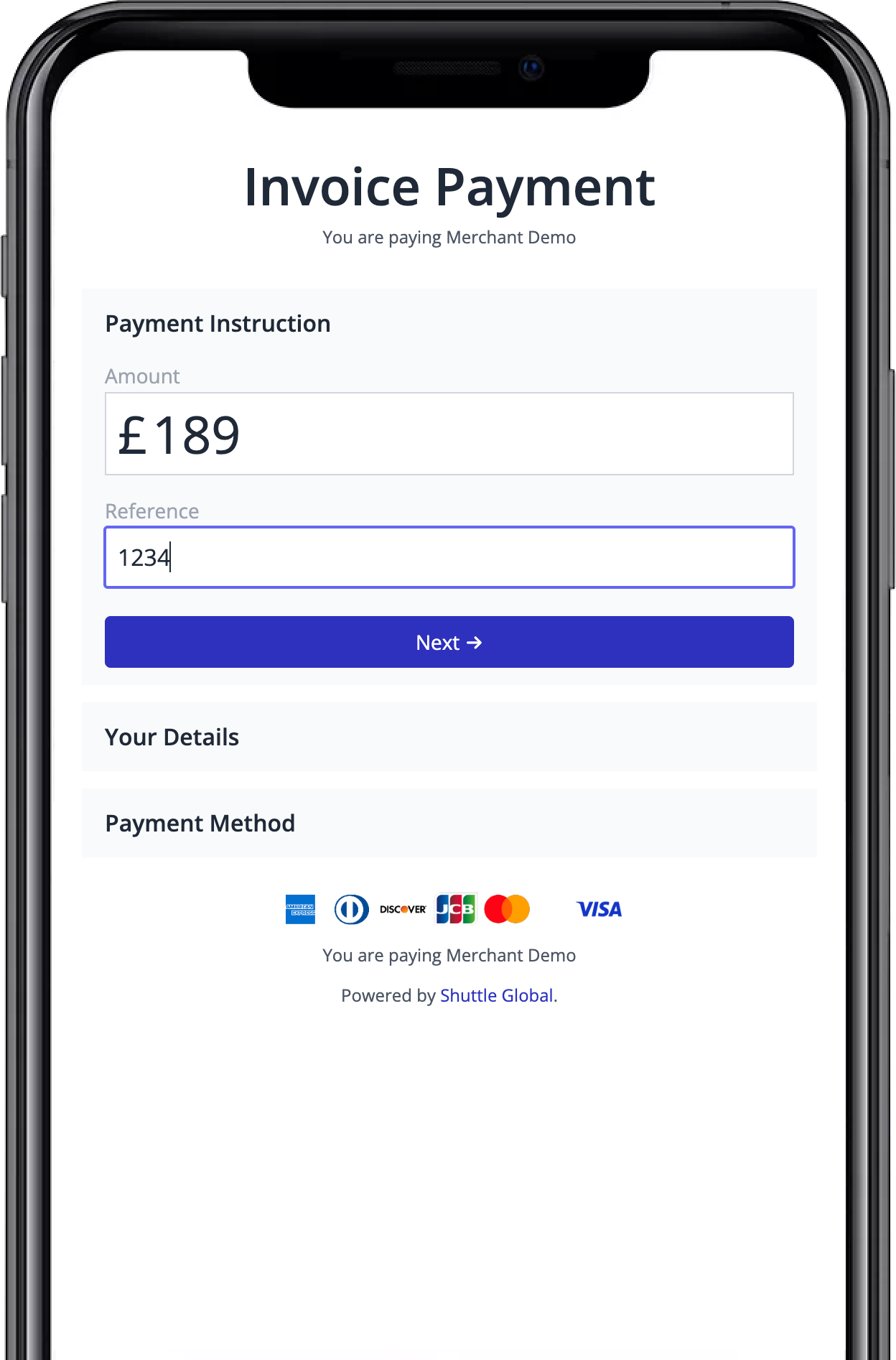
Trusted by leading AR teams



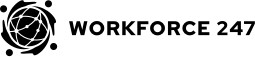
Put collections on auto-pilot
Typically a link is paid within 24hrs and reconciled automatically
The hidden cost
If you’re team is drowning in follow-ups, reconciliation, and payment admin, Shuttle helps you scale without the stress. A solution that works with your existing systems, no dev team required.
- Automate your collections
- Cut your DSO
- Without adding headcount
Sound familiar?
❌ Cost of sale is high
Nobody has factored delinquent payment collection and the opportunity cost of not having the money into the cost of sale.
❌ Manual chasing
Endless emails and calls to nudge customers to pay.
❌ Disconnected systems
Invoices in one place, payment data in another — no real-time status tracking.
❌ Sluggish cash flow
Payments delayed because of friction, confusion, or outdated processes.
❌ Growing AR workload
Scaling means more invoices, but more staff isn’t the answer.
What you get with Shuttle
✅ Smart Payment Links
One link. Any payment method. Card, Open Banking (UK), ACH (US) — all in one.
✅ Real-Time Tracking
Know who’s paid, when and how — no more reconciling spreadsheets.
✅ Low-Code Integration
Trigger links from your CRM, ERP, or messaging tools with Zapier, Make.com and more.
✅ Branded, Frictionless Checkout
Your domain, your logo, your customer’s name, prefilled invoice info. No portals. No logins.
✅ Secure and Compliant
PCI DSS Level 1. SOC2. ISO27001. Built for enterprise, available for everyone.
Payment links are a sure-fire way to get paid. You know with 100% certainty payments are going to the right place and they’re secure. Customers get a receipt and sellers get payment confirmation. And this can be automated.
Built for your stack
Shuttle integrates with:
- Over 40 Payment Providers
Xero, QuickBooks, NetSuite, Sage Intacct
Salesforce, HubSpot, Zoho
Make.com, Zapier, Twilio, WhatsApp, Email
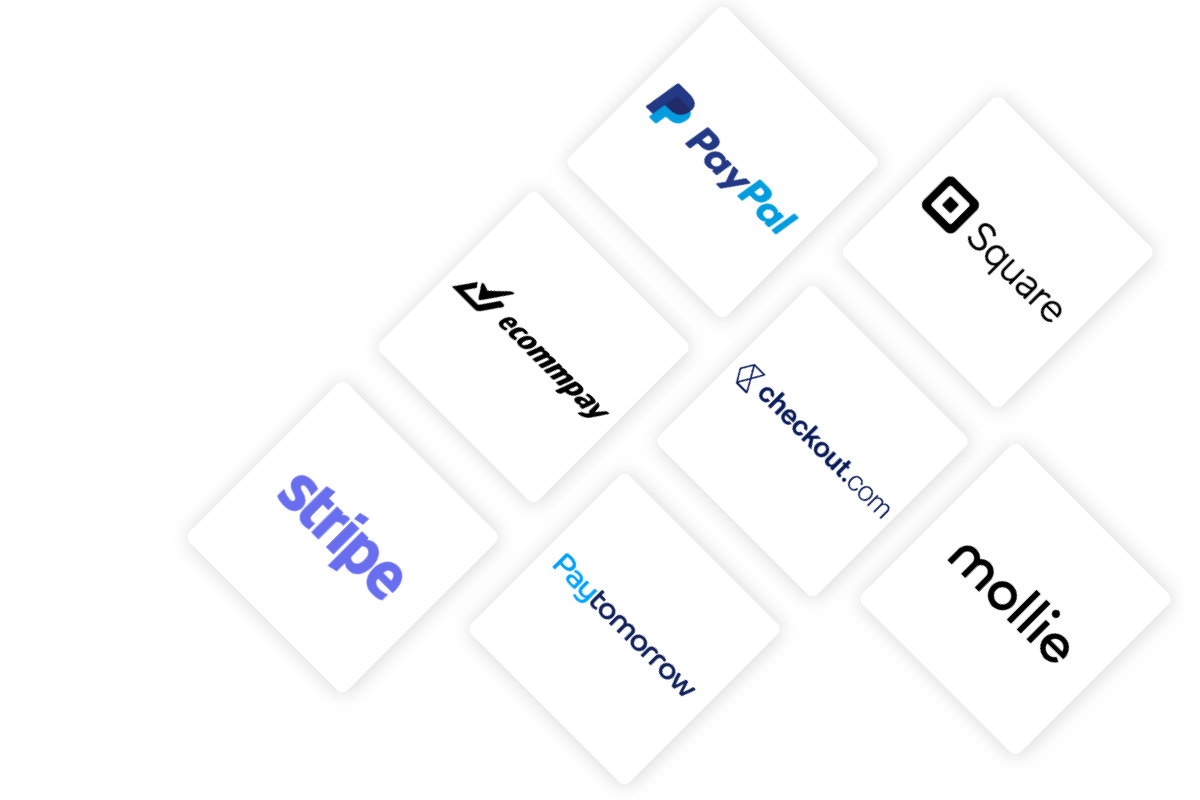
| Metric | Typical Improvement |
|---|---|
| DSO Reduction | 5–12 days faster payment |
| Manual Workload | 30–50% less AR admin |
| Cash Collection Rate | +10–20% improvement |
| Reconciliation Time | 80% faster close of books |
Who’s already using Shuttle?
Trusted by leading receivables teams across the Globe:
- Credit controllers
- CFOs
- High-growth service businesses
- Agencies and Media
- Logistics firms
- Automobile sales
Try for yourself
Pre-fill for speedy checkout
Know the amount, reference and email address of your customers?
— Great, you can pre-populate the checkout for an efficient payment experience
Enterprise level features
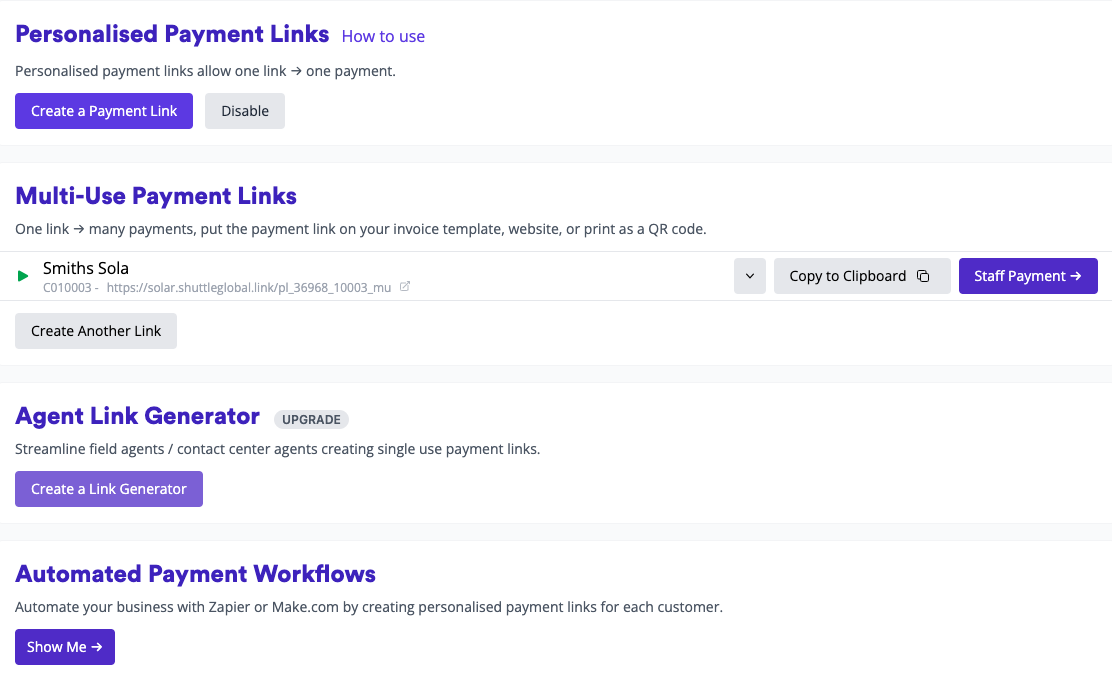
Any Type of Link
Any kind of link you need is available to create.
Multi-use links that last forever or personalised time-based links can be created one by one or automated based on triggers.
Send the link or QR code to customers.
Checkout Monitor
See someone paying in real time.
Got someone on a call and wondering if they’re actually paying?
Or maybe someone is stuck, the agent can see where they’re up to in the checkout process and assist them accordingly.
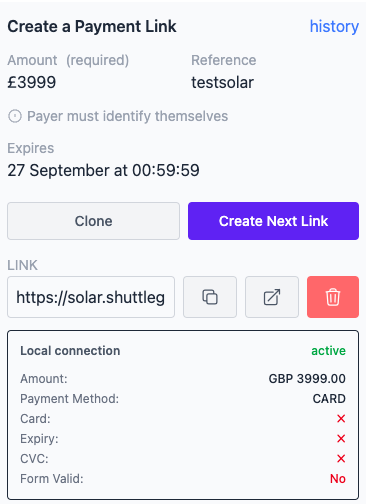
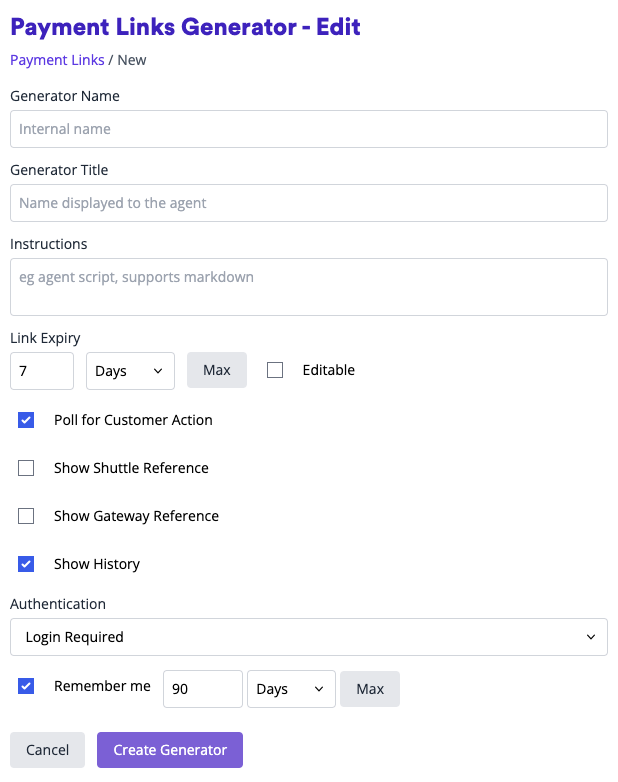
Link Generator
You can create templates for how your links are created, which means that every link created using a specific Generator will have the respective parameters set by default.
You can have different multiple Link Generators for different scenarios or agents to speed up and consistent link creation.
Trusted Payment Experiences
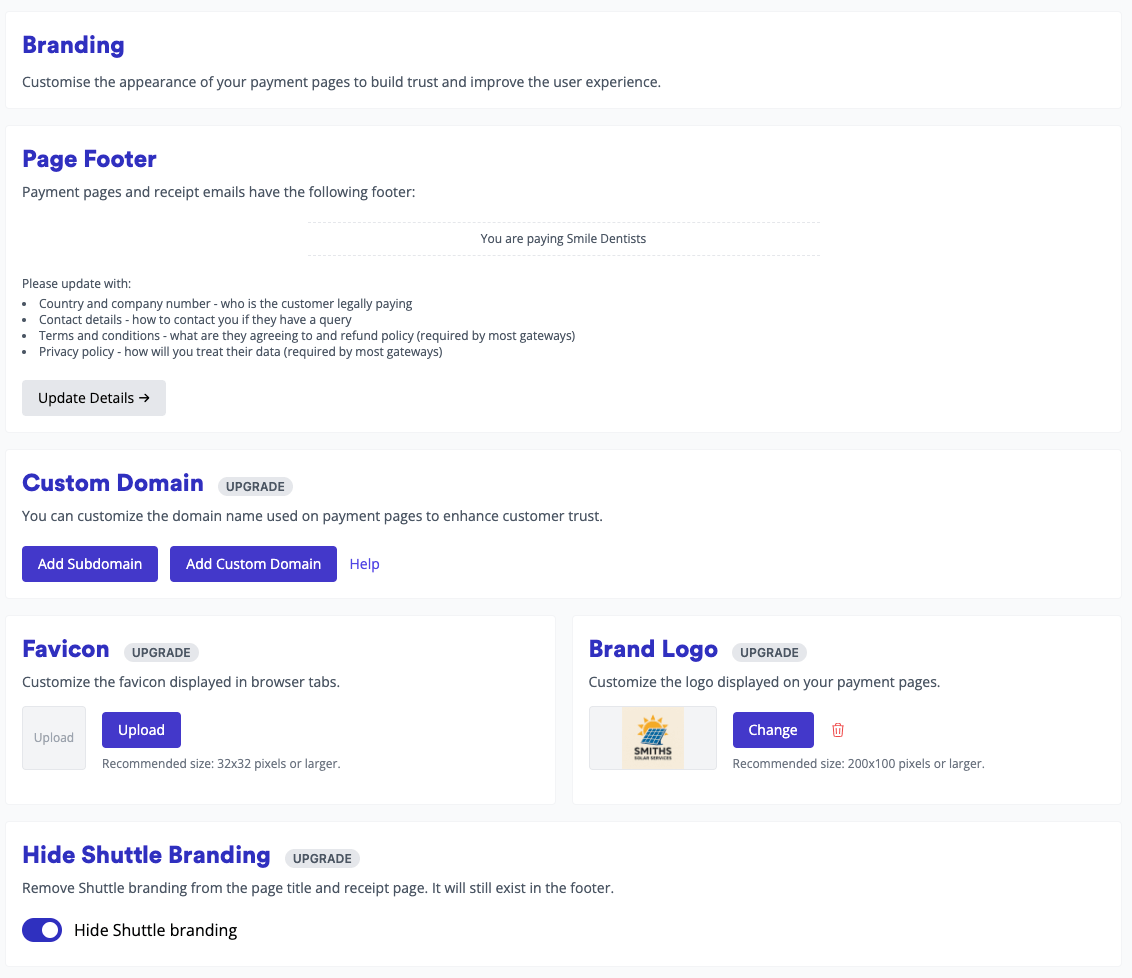
Payments Control Centre
Merchants see an increase in payment conversion with Payment Links. Use Shuttle’s toolset and insight to help you convert more payments.
- Create and manage your links
- Monitor your sales
- Get notified about failed payments
- Take action
- Find new services
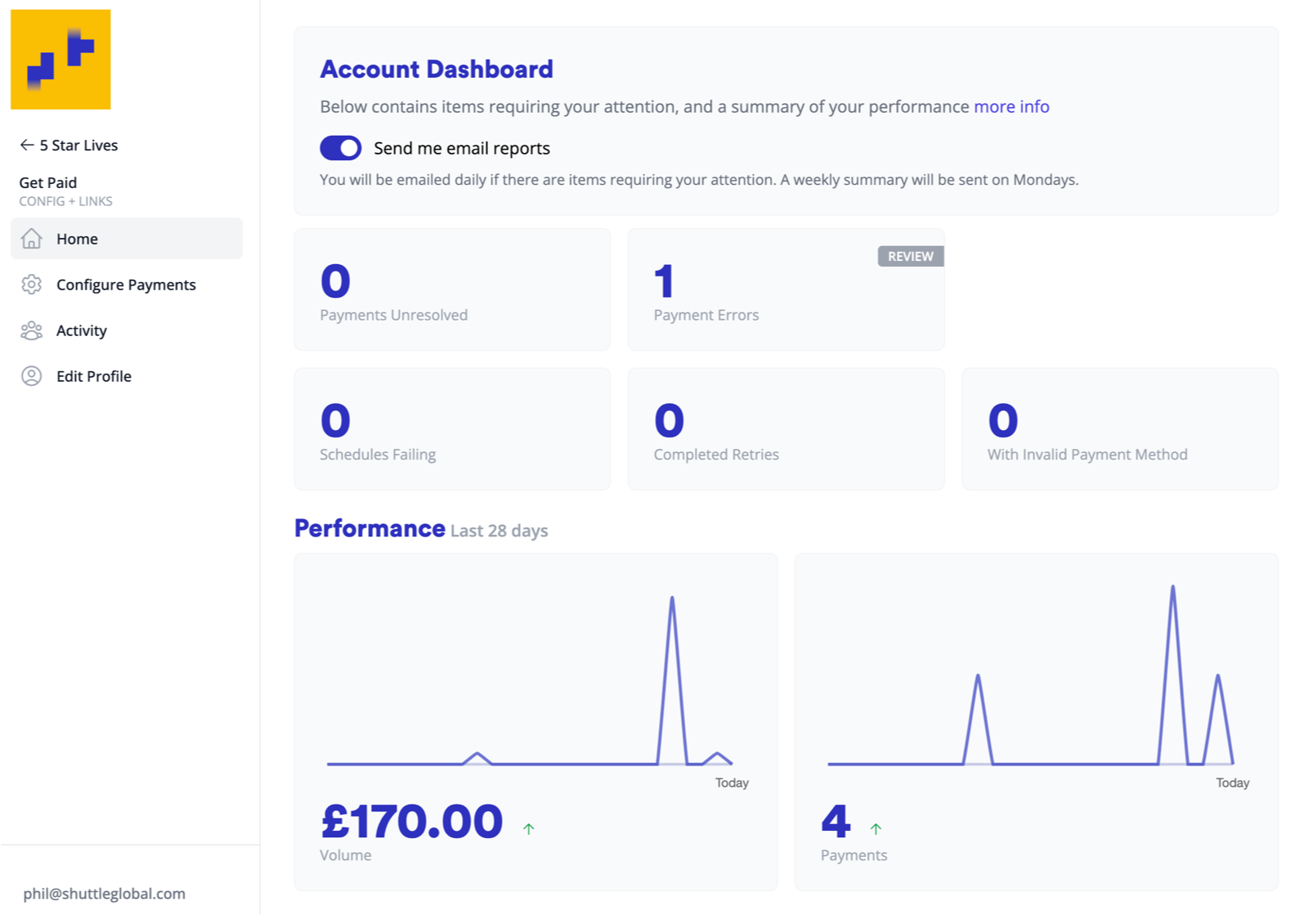
Automate your Links
Pricing
Starter
Free
- 1 user
- Personalised payment links
- Multi-use payment links
- Customer receipts
- Payment pages
Pro
$49 per user per month
- Multiple users
- Starter +
- Custom domain
- Brand payment pages
- Hide Shuttle branding
Enterprise
CALL
- Minimum 10 users
- Pro +
- Account Manager
- Agent user profiles
- Team Security Controls
- Certifications on Request
FAQs
How many links can I send?
You can create and send as many links as you want.
Can I use my own domain?
Yes, you can use a custom domain to host your Links Checkout
Can I upload my branding to the Links Checkout?
Yes, we allow you to upload a logo and add text to various sections of the page.
Can I save my customers card for future?
Yes, there is an option when entering their card details for them to save a card. You can also save a customer card by using our Staff Payment feature.
Can I pre-authorize a card to charge later?
Yes, you can do this via the Staff Payment or customer link. First, create the link, then press the down arrow (next to Customer Link) > Edit > Action > Authorize only.
Does this service cost anything?
We have a free plan that you can use, please check our pricing table above.
Book a meeting with us to see how Payment Links can work for you
Start receiving money today.
Free to send as many links as you want

